 STRUGGLING to get signal on your iPhone even when it looks like you have full reception?
STRUGGLING to get signal on your iPhone even when it looks like you have full reception?Frustrated Apple fans baffled by being cut off despite having a full bar of signal can use this clever hack to help them out.
With just a few clicks, this trick displays a number instead of a reception bar to show a phone’s signal strength.
The digits – between 0 and -120 – indicate signal power instead of range, which is a more helpful guide for showing the chances of that text message being sent.
And if your phone has a signal between 0 and -80, you are much more likely to be able to make a call.
Follow these steps below – which are based on a Tech Insider guide – to find out how to do it for yourself:
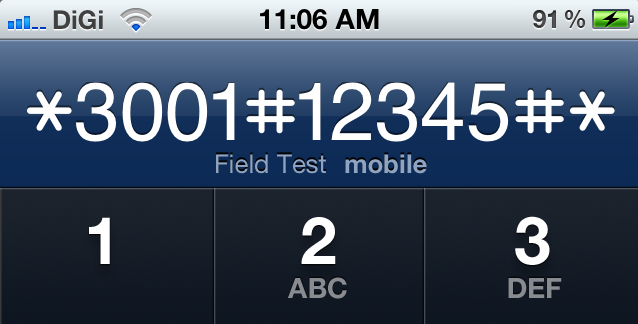
1. Type in *3001#12345#* and press the ‘call’ button
2. Hold down the power button until the ‘slide to power off’ screen appears.
3. Press and hold down the ‘home’ button for a few seconds.
4. You’re done: If you look in the top left hand corner of your iPhone, you’ll see a number instead of a signal bar.
2. Hold down the power button until the ‘slide to power off’ screen appears.
3. Press and hold down the ‘home’ button for a few seconds.
4. You’re done: If you look in the top left hand corner of your iPhone, you’ll see a number instead of a signal bar.



